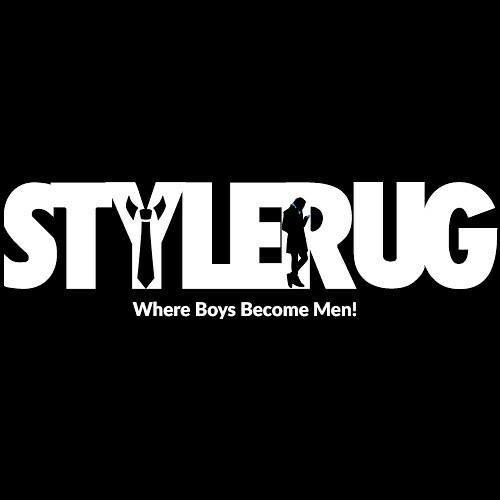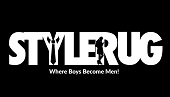This article aims to guide you on utilizing hotspots for global internet access.
Understanding Internet Hotspots:
An internet hotspot refers to a physical location enabling wireless internet access, achievable through Wi-Fi or mobile broadband connections. Such hotspots are commonly situated in public areas like cafes, libraries, and airports.
Distinction Between Standard Wi-Fi and Hotspots:
While Wi-Fi serves as a wireless technology facilitating communication between devices, hotspots are either physically located or individual devices. Your home Wi-Fi system involves a router overseeing wireless devices and an internet service provider linking the router to the internet.
Securing Wi-Fi Networks:
A private wireless network with a robust password offers greater security than public, unsecured networks. By managing connections, you dictate who can access your private Wi-Fi and when. Conversely, public Wi-Fi, like those in hotels, lacks the same security, making it essential to avoid accessing sensitive accounts.
Protecting Privacy on Public Networks:
Public hotspots are accessible to anyone within range, posing a risk to personal information. It’s advisable to exercise caution, especially when using hotel internet, and refrain from logging into financial accounts. Employing a virtual private network (VPN) or other reliable security measures can safeguard privacy in such situations, with many options offering fast internet and free trial periods.
Finding Free Wi-Fi Networks or Public Hotspots: When on the go, numerous options exist to locate free wireless networks or hotspots.
There are several Wi-Fi apps that can help you with this.
Instabridge
wifiMapper
Wiman
Avast Wi-Fi Finder
Swift
These applications display a map of your vicinity, featuring a comprehensive list of available free public open Wi-Fi. Many of these apps offer the convenience of tracking login requirements and showcase customer reviews regarding Wi-Fi quality. It’s advisable to opt for local-area connections with positive reviews.
Related: Cybersecurity tips for your next summer vacation
While places like coffee shops and libraries commonly provide free Wi-Fi with a public IP address, if you’re looking for a change of environment, it’s prudent to consult the app or contact the location beforehand to confirm the availability of free Wi-Fi. Avoid relying on your network or initiating data roaming whenever possible.
Instabridge:
Instabridge, developed by a Swedish company, empowers users to participate in one of the world’s largest free Wi-Fi sharing communities. The database continuously updates to include operational Wi-Fi hotspots while discouraging users from accessing non-functional ones. Additionally, Instabridge provides a bonus VPN service for data protection when utilizing public Wi-Fi, emphasizing the importance of using a VPN to guard against hacking and malicious activities.
wifiMapper:
This hotspot database offers a comprehensive list of hotspots along with crucial details. Users can view comments, hotspot types, and precise locations. Developers express a future desire to implement password-sharing functionality and offline hotspot maps.
Wiman:
Similar to Instabridge, Wiman stands as one of the world’s largest hotspot databases, functioning akin to a smartphone’s built-in Wi-Fi connection manager. It not only provides Wi-Fi hotspots but also categorizes them based on overall quality. Users can earn special rewards and engage in friendly competition with friends to discover the highest number of free Wi-Fi hotspots.
Avast Wi-Fi Finder:
Created by the cybersecurity software company Avast, this convenient Wi-Fi finder offers real-time information about nearby free Wi-Fi with a single tap. Operating without an active internet connection, it relies on a vast database of Wi-Fi passwords contributed by community members worldwide.
Swift:
Swift boasts a massive database featuring over 20 million free Wi-Fi hotspots, attracting a global user base exceeding 10 million since its launch. Noteworthy for its built-in security features, Swift conducts a basic evaluation of nearby hotspots, alerting users to potential hacker threats. The app also assesses current internet speed, aiding users in determining if the chosen hotspot meets their speed requirements.
Accessing a Free Wi-Fi Hotspot:
To establish and utilize free wireless access, begin by ensuring that your device is connected to the internet. Once confirmed, activate your device’s Wi-Fi function.
Upon reaching your destination, access the Wi-Fi function through your web browser settings. If using a laptop, click on the Wi-Fi icon located at the bottom left of the screen to initiate internet connection.
After selecting the desired free Wi-Fi service, you may be redirected to a different site where you must agree to the terms and conditions for using the Wi-Fi.
In some fortunate instances, you may encounter a business employing encryption, indicating a secure network. The establishment may display the username (network name) and password, either posted visibly or obtainable through an associate. This scenario is preferable as it ensures privacy protection on a secured network.
Configure your laptop to automatically scan for Wi-Fi hotspots. Consequently, you will have seamless internet access each time you revisit the establishment in the future.
Setting Up and Utilizing a Private Hotspot:
Although establishing a private network comes with a cost, it proves beneficial in public settings where a public network is unavailable.
Most smartphone plans provide the option to include a personal hotspot. If you find this feature appealing, consider upgrading to an unlimited data plan. Alternatively, for a more budget-friendly option compared to upgrading your cellphone plan, the Calyx Institute offers reasonably priced Wi-Fi device plans that include the necessary device.
You can opt to use your smartphone as a Wi-Fi hotspot or invest in a separate dedicated hotspot device.
Wi-Fi hotspots become user-friendly once you have a phone service that supports them. Navigate to your phone’s settings and locate the “personal hotspot” tab.
Activate the personal hotspot and establish a robust password.
At this point, you essentially have mobile internet. It’s crucial to monitor your usage, as excessive data consumption on the mobile hotspot can impact the overall speed of your smartphone data. Keep a vigilant eye on your usage to ensure optimal performance.
Which Option is Superior?
The data usage on a personal hotspot is distinct from your mobile plan, possessing its designated data limit. While incurring an additional cost, this setup eliminates concerns about your mobile data depleting your hotspot data.
Securing your hotspot with a robust password ensures its security, placing it on par with any other private Wi-Fi network. Often, it offers a broader coverage range, accompanied by the advantage of high-speed internet.
Numerous Wi-Fi routers and mesh routers rely on a cellular connection (LTE or 5G) for their incoming signal.
Both options can be utilized anywhere, but a cellphone hotspot proves more convenient for accomplishing tasks at locations like Starbucks or public libraries.
Internet Provider Offerings:
In response to the pandemic in late 2019, the Federal Communications Commission launched an initiative named Keep Americans Connected. The objective was to assist individuals in maintaining their broadband and telephone connectivity during the pandemic.
Furthermore, providers such as Xfinity extended free public Wi-Fi access to everyone throughout 2020, irrespective of their customer status.
Numerous providers have prolonged this advantage into 2023. Verify whether your provider is among those offering this extension.
Establish Connectivity
For digital nomads reliant on dependable wireless internet access during their travels or tourists aiming to stay connected, access to free Wi-Fi is imperative.
Whether opting for a public or private network or utilizing a portable hotspot, you can confidently secure the free wireless internet required. Given the multitude of options for internet connectivity, you are certain to discover one that aligns with your specific needs.
What's Your Reaction?
One of my friends once said, I am in love with words and a zoned out poser... well, I will keep it the way it has been said! Besides that you can call me a compulsive poet, wanna-be painter and an amateur photographer