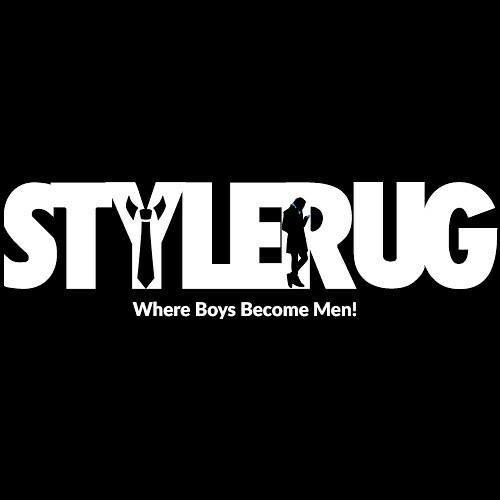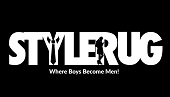What you will find in this article: How To Download YouTube Videos and free tools that you can use.
YouTube is a treasure trove of videos, from educational content to entertainment, music, and much more. While the platform provides a convenient way to stream videos online, there may be instances when you want to download videos for offline viewing or to create a personal collection. However, it’s important to note that downloading YouTube videos may violate the platform’s terms of service, so proceed with caution and respect copyright laws.
Table of Contents
This article will tell you how to download YouTube Videos and the top five YouTube Video downloaders.
How To Download YouTube Videos #1 – YouTube Premium: The Official Way
YouTube offers a legitimate way to download videos through its premium subscription service. With YouTube Premium, users can download videos for offline viewing on mobile devices. This legal and convenient option also supports background play and an ad-free experience. Keep in mind that this service comes with a monthly subscription fee.
How To Download YouTube Videos #2 –Third-Party Websites
Numerous websites claim to provide YouTube video downloads. However, exercise caution when using these services, as they may be against YouTube’s terms of service. Additionally, these sites may pose security risks, and the quality of downloaded videos can be unpredictable.
How To Download YouTube Videos #3 –Browser Extensions
Some browser extensions, such as “SaveFromNet,” “Video DownloadHelper,” or “4K Video Downloader,” allow users to download YouTube videos directly from their browsers. These tools often provide additional features, like choosing the video quality or extracting audio only. Be cautious with browser extensions, ensuring they come from reputable sources to avoid security risks.
Read: Vivo X100 Pro Macro Photography
How To Download YouTube Videos #4 –Desktop Software
Various desktop applications are designed specifically for downloading YouTube videos. Tools like “4K Video Downloader,” “YTD Video Downloader,” or “ClipGrab” provide easy-to-use interfaces and additional features. Again, ensure that you download such software from trusted sources to avoid potential security issues.
How To Download YouTube Videos #5 –Command-Line Tools
For tech-savvy users, command-line tools like “youtube-dl” offer a powerful way to download YouTube videos. While these tools require a bit of technical knowledge, they provide flexibility and control over the downloading process. Keep in mind that using command-line tools may not be suitable for everyone.

Read: Realme 12 Pro vs Poco X6 Pro
Legal and Ethical Considerations:
- Respect copyright laws: Ensure that you have the right to download and use the content legally.
- Terms of service: Familiarize yourself with YouTube’s terms of service to avoid any violations.
- Personal use: Download videos for personal use and avoid distributing copyrighted material without permission.
- How to Switch Car Insurance Companies Without a Hassle
- Spinning a Yarn of Fun: The Pin Up Betting Platform Ultimate Review
- Secrets of Creating Ultimate Man’s Cave
- Experience Pure Audio Bliss with OnePlus This World Music Day
- Kroll’s Celebrity Brand Valuation Report: Virat Kohli Reclaims Top Spot
YouTube has become a vast repository of diverse content, and there are times when you may want to download videos for offline viewing or personal use. While YouTube Premium offers an official solution, several third-party video downloaders have gained popularity for their additional features and flexibility.
Read: Samsung Galaxy Ring, Ready To Go
Here are The Top Five YouTube Video Downloader
- 4K Video Downloader:
- Features:
- Supports downloading videos, playlists, channels, and subtitles in high quality, up to 4K resolution.
- Allows downloading entire YouTube playlists or channels with a single click.
- Supports downloading videos from other platforms like Vimeo, Facebook, and more.
- Why Users Love It:
- Simple and intuitive interface.
- Versatile download options.
- Cross-platform compatibility (Windows, macOS, and Linux).
- Features:
- YTD Video Downloader:
- Features:
- Downloads videos in various formats and resolutions, including HD and 4K.
- Converts downloaded videos to different file formats (MP3, MP4, AVI, etc.).
- Batch download capability for multiple videos simultaneously.
- Why Users Love It:
- Quick and easy-to-use interface.
- Built-in video converter for added flexibility.
- Regular updates to ensure compatibility with YouTube changes.
- Features:
- ClipGrab:
- Features:
- Downloads videos from YouTube, Vimeo, Facebook, and many other sites.
- Integrated search function for finding videos without leaving the application.
- Converts downloaded videos to various formats.
- Why Users Love It:
- Clean and user-friendly interface.
- Multi-platform support (Windows, macOS, and Linux).
- No need for additional installations or browser extensions.
- Features:
- JDownloader:
- Features:
- Downloads videos from YouTube and other streaming sites.
- Supports automatic extraction of archived files.
- Advanced features for power users, including captcha recognition.
- Why Users Love It:
- Extensive customization options.
- Open-source and actively maintained.
- Suitable for downloading entire playlists or channels.
- Features:
- aTube Catcher:
- Features:
- Downloads videos from YouTube, Vimeo, and other popular sites.
- Built-in screen recorder for capturing on-screen activities.
- Batch processing for downloading multiple files simultaneously.
- Why Users Love It:
- Multi-language support.
- Additional features beyond video downloading.
- Frequent updates to address compatibility issues.
- Features:
Read: OnePlus12 Review
Summary
While these YouTube video downloaders offer convenient ways to download and enjoy content offline, it’s crucial to use them responsibly and in compliance with copyright laws and platform terms of service. The choice of a downloader depends on individual preferences, operating systems, and specific features required. Always ensure that you download such tools from reputable sources and stay informed about any legal or ethical considerations related to downloading online content.
What's Your Reaction?
A 70-year-old sassy lady who has got the class and the mass, that even your 19-year-old girl would feel jealous of. I am Miss Bruno, but you will call me Bruno Aunty!