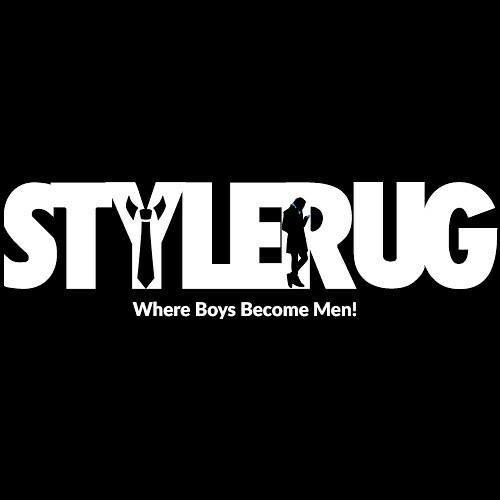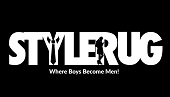You may believe your cybersecurity strategy is robust, employing strong passwords and defensive tools such as virtual private networks (VPNs) and firewalls. However, even the most fortified defenses can experience vulnerabilities.
Table of Contents
Recalling all the adjustments and passwords created over the years can be challenging. Consider this a prompt to revisit your security settings and make swift updates for enhanced protection. This article provides a comprehensive guide on how to be safe from hackers, covering essential practices and measures to enhance your digital security.
Using the same PIN for your phone lock screen as your bank
Avoid the hassle of remembering multiple codes by opting for simplicity and reusing the same PIN.
However, resist the temptation, as this practice poses a significant risk of financial ruin. Consider a scenario where you’re unwinding in a coffee shop, unlocking your phone. If someone behind you observes your code, they could easily jot it down and exploit it to access your bank account within minutes.
Read: Best Dumb TVs of 2023
Safeguard your security by employing distinct PINs. If managing multiple codes becomes challenging, contemplate utilizing a password manager.
You keep Bluetooth on 24/7
Bluetooth operates as a short-range wireless radio technology, resembling Wi-Fi and cellular networks but executing simpler tasks within limited distances. Unlike Wi-Fi, it doesn’t rely on a cellular signal or network connection, and it doesn’t consume data.
Read: The Evolution of Audio Cassettes
Despite its convenience, Bluetooth is not without vulnerabilities. Hackers or scammers need to be in close proximity to exploit Bluetooth and compromise your phone, a situation easily encountered in public spaces where strangers are within arm’s reach.
To enhance your security, you can disable Bluetooth on your iPhone by navigating to Settings > Bluetooth and toggling it off. Alternatively, swipe down from the top right of your screen to access the Control Center and tap the Bluetooth icon.
For Android phones, follow similar steps: Go to Settings > Connected Devices > Connection Preferences > Bluetooth and toggle it off. (Note: Steps may vary depending on your phone’s model; search for “Bluetooth” if these instructions don’t match your device.)
Leaving your Wi-Fi network or router unprotected
Little excites a cybercriminal more than encountering an unprotected Wi-Fi connection. If they harbor malicious intent, they might exploit your network to launch attacks on your devices or pilfer your personal information.
These adversaries could go as far as downloading harmful files or accessing illicit websites through your router.
◾ First step: Establish a unique and formidable password to thwart hacking attempts. Following that, fortify your Wi-Fi security to safeguard your home.
◾ Concurrently, confirm that your router boasts a strong, secure, and distinctive password. If you haven’t viewed your router as a potential vulnerability, you’re not alone in overlooking this crucial aspect of cybersecurity.
You hit unsubscribe on spam
When dealing with reputable companies, simply clicking on the unsubscribe link should suffice. If you’re receiving newsletters or promotional emails from familiar brands, they typically adhere to email marketing regulations. Feel free to use the unsubscribe button in these cases.
However, for unsolicited spam originating from unknown senders, clicking unsubscribe might exacerbate the situation. You unintentionally verify the activity of your email address, potentially inviting even more spam. If it’s an unsolicited email about a distant prince or a dubious miracle cure, avoid the unsubscribe link and instead mark the email as spam in your email client.
You click ads and download files from random sites
This presents a simple method to safeguard your computer. If you come across an enticing item in an advertisement, it’s advisable to refrain from clicking on it. Instead, take the precaution of entering the brand’s website directly into your search bar and locating the advertised item there.
Although it may involve a few additional steps, prioritizing safety over convenience is crucial. Cybercriminals can effortlessly craft deceptive ads, sometimes posing as genuine companies to lower your guard.
Hence, even if an ad appears secure and authentic, it’s wise to abstain from clicking on it. Opt for the more secure approach of independently finding the source.
Check out some of our amazing web stories.
What's Your Reaction?
One of my friends once said, I am in love with words and a zoned out poser... well, I will keep it the way it has been said! Besides that you can call me a compulsive poet, wanna-be painter and an amateur photographer