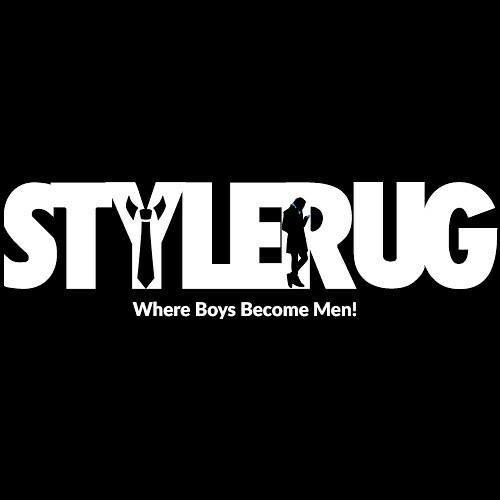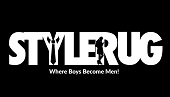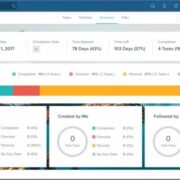In the big world of online threats, there’s a tricky danger called a “whaling attack.” It got its name because it’s like hunting big and important targets, such as CEOs, CFOs, and top executives. These attacks are not only very clever but also hard to catch. In this helpful guide, we’ll dig into the details of whaling attacks—how they work, why being aware is crucial, and practical tips to keep yourself safe.
Table of Contents
Understanding Whaling Attacks
Picture a scenario where cybercriminals strategically hunt down the biggest fish in the corporate sea. This analogy encapsulates the essence of whaling attacks. The primary targets, often referred to as “whales,” are individuals in influential positions within organizations. The attackers employ various cunning methods to trick these high-value targets into divulging sensitive information or engaging in actions that could jeopardize their organization’s security.
Methods Employed in Whaling Attacks
1. Email Spoofing
One prevalent tactic involves attackers sending emails that masquerade as legitimate sources, such as trusted colleagues, suppliers, or customers. These deceptive emails may include urgent requests, faux deadlines, or attempts to establish a false sense of camaraderie with the victim.
2. Social Engineering
Whaling attackers conduct extensive research to personalize their strikes. By exploiting the victim’s trust, they incorporate details like mutual connections, recent events, or other pertinent information into their emails, making their deceptive communication appear more genuine.
3. Phishing Websites
Creating fake websites identical to those familiar to the victim is another weapon in the whaler’s arsenal. These deceptive sites are designed to trick victims into entering their login credentials, allowing attackers to pilfer sensitive information.
4. Malware
Attachments or links embedded in seemingly innocuous emails can lead to the installation of malware on the victim’s device. This malicious software enables attackers to siphon data, track keystrokes, or gain remote access to the victim’s computer.
Security Tips to Bolster Your Defenses
1. Exercise Caution with Emails
Maintain a healthy skepticism towards all emails, even those seemingly from trustworthy sources. Refrain from clicking on links or opening attachments unless their safety is unequivocally confirmed.
2. Scrutinize Email Addresses
Hover over the sender’s name to unveil the actual email address. Cybercriminals often employ slight variations of legitimate addresses, a red flag that warrants caution.
3. Guard Your Online Information
Be discerning about the information you share online. Cybercriminals exploit personal details to tailor their attacks, making it crucial to limit the availability of such information.
4. Strengthen Passwords
Utilize robust passwords and regularly change them. Avoid using the same password across multiple accounts to mitigate the risk of a domino effect in the event of a security breach.
5. Stay Informed About Phishing Scams
Keep yourself abreast of the latest phishing scams by leveraging online resources. Proper knowledge helps a lot in protecting against online dangers.
6. Report Suspicious Emails
Promptly report any suspicious emails to your IT department. Their expertise can aid in investigating the legitimacy of the email and determining if it’s a phishing attempt.
Additional Defensive Measures
1. Enable Two-Factor Authentication (2FA)
Add an extra layer of security to your accounts by implementing 2FA. This additional step can significantly impede attackers’ attempts to pilfer your credentials.
2. Keep Software Updated
Regularly update your software to patch security vulnerabilities. These updates serve as critical reinforcements against potential exploits by cybercriminals.
3. Beware of Unsolicited Communications
Exercise caution when dealing with unsolicited phone calls and text messages. Attackers may impersonate legitimate organizations to extract personal information, emphasizing the need for vigilance.
4. Trust Your Instincts
If it’s too tempting to be real, it likely isn’t. Trust your gut instincts and err on the side of caution in the digital realm.
FAQ’s
Q1: Why are high-profile individuals targeted in whaling attacks?
High-profile individuals have access to sensitive information and hold key positions within organizations. Targeting them can provide cybercriminals with valuable data and potentially lead to more significant security breaches.
Q2: How can I recognize a whaling attack?
Whaling attacks can be challenging to spot, but some signs include unexpected urgent requests in emails, personalized information that seems too familiar, or emails from seemingly trusted sources with slight variations in email addresses.
Q3: What security measures can I take to protect against whaling attacks?
• Be cautious with all emails, even those from seemingly legitimate sources.
• Be careful about the personal information you put on the internet.
• Use strong and unique passwords, changing them regularly.
• Keep yourself updated on the most recent phishing scams.
• Enable two-factor authentication on all accounts.
• Keep software updated to patch vulnerabilities.
Q4: How can two-factor authentication help in preventing whaling attacks?
Two-factor authentication adds an extra layer of security by requiring a second form of verification, usually a code sent to your phone. Even if attackers obtain your password, they would still need the second factor to access your accounts.
Q5: What should I do if I suspect a whaling attack?
Report any suspicious emails promptly to your IT department. They can investigate the legitimacy of the email and take necessary actions to prevent potential security threats.
Q6: Are there any red flags to look out for in emails to avoid falling victim to whaling attacks?
Yes, red flags include unexpected urgency, requests for sensitive information, unfamiliar email addresses or slight variations, and emails that seem too personal or tailored to your specific situation.
Q7: Why is staying informed about phishing scams crucial?
Cybercriminals continuously evolve their tactics. Staying informed about the latest phishing scams helps you recognize and avoid new techniques, enhancing your ability to protect yourself against whaling attacks.
Q8: Can individuals outside the corporate world be targeted by whaling attacks?
While whaling attacks often target high-profile individuals in the corporate sector, anyone can potentially be a target. It’s essential for individuals to stay vigilant and adopt cybersecurity best practices to minimize the risk of falling victim to such attacks.
Conclusion
Whaling attacks pose a significant threat, especially to high-profile individuals and executives. However, armed with awareness and adopting the recommended security measures, you can fortify your defenses and make it considerably more challenging for attackers to succeed. By fostering a culture of cybersecurity vigilance and staying informed, you can navigate the digital waters with confidence, ensuring the protection of both personal and organizational assets against the lurking dangers of whaling attacks.