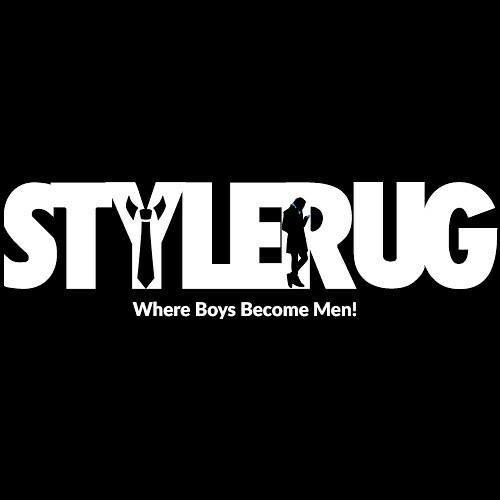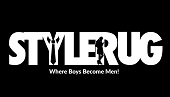Working at a computer nowadays takes many hours, and in this context, the use of a mouse is somehow generally established as a one-dimensional and simple action of moving the cursor on the screen.
The average PC (or laptop, if you prefer a mouse over a touchpad) user most often differentiates between an ordinary mouse, which can be wired or wireless, and the popular “touchpad“ on a laptop.
At the mention of a vertical mouse, it is more likely that they will not know what it is, and its ergonomic characteristics will certainly be strange to them.
The problem with using an ordinary mouse or touchpad on a laptop, and many people do not think about it at all, is the unnatural position of the arm and hand. Just think about the way your hand is positioned when working on the computer.
We can give an example of using an ordinary mouse, during which your fingers are bent, there is strong pressure on the wrist, and the forearm and shoulder rotate inward.
Over time, this position of the arm and hand results in pain, and unfortunately, one of the conditions that affect specific professions such as IT specialist, web developer, etc. is the so-called carpal tunnel syndrome, which is caused precisely by long-term repetitive movements of the wrist that create pressure on the nerves.
Using a vertical mouse can be exactly the product you need to prevent and avoid these problems.
What Is the Difference between Using a Vertical Mouse and a Regular Mouse?
The first thing that makes a big difference is its design. Due to its shape, the vertical mouse is often compared to the act of a ’handshake’ because the hand is in a very similar position.
Handshake is the logic behind using a vertical mouse because the hand and arm are in a neutral position. The fingers are not bent, but are on the side and are supported by the pad on the mouse.
The pressure on the wrist is completely removed because the hand rests in a position that is at an angle of 60 to 80 degrees in relation to the work table. The forearm and shoulder naturally rotate outward.
When using an ordinary mouse, the wrist is parallel to the surface of the desktop and therefore rotates and creates pressure. With the vertical mouse, wrist rotation is completely avoided and pressure on the nerves in the wrist, i.e. the carpal tunnel, is prevented.
How to Use a Vertical Mouse?
Using a vertical mouse can be reduced to two techniques.
It may sound strange to some that so much preparation is needed to use a mouse on a computer but believe us, the vertical mouse involves completely different movements. It is not even a problem in holding it, but how to maneuver it and move the cursor on the screen in a controlled manner.
First, a few tips for preparation should be mentioned:
- all fingers should be relaxed and on the vertical mouse, including the thumb,
- the weight of the hand should be on the side where the pinky finger is,
- slight pressure should be on the bottom of the wrist.
If these initial tips are applied, it will be easier to adopt and choose the following two techniques:
MOVEMENT OF THE VERTICAL MOUSE USING THE ELBOW – the entire forearm must be relaxed and on the table and slightly raised from its surface in order to maneuver the vertical mouse;
The advantage of the first method is that the wrist is completely fixed and protected, but the disadvantage is that it consumes a bit more energy for maneuvering and requires a wider working surface to adjust the forearm.
MOVEMENT OF A VERTICAL MOUSE USING THE WRIST – in this method, the forearm and hand are stationary, and all maneuvering with the vertical mouse comes from the wrist.
The advantage of the second method is that much less energy is spent when maneuvering, but the wrist is not fully protected (but incomparably better compared to using a regular mouse).
The presented methods do not necessarily mean that you as a user have to follow them completely. You will always find some of your own maneuvers that will be the most practical for you, but you should definitely prepare for a big change if you have not used a vertical mouse before.
If we were to summarize the presentation about the vertical mouse, we could single out some of its advantages and potential disadvantages.
The advantages are:
- POSITIVE INFLUENCE ON THE HEALTH OF THE HAND, WRIST, AND FOREARM – compared to a regular mouse, it represents a big difference in use where strong pressure on the wrist disappears, there is no bending of the fingers and no internal rotation of the forearm and shoulder.
- THE HAND IS IN A NATURAL POSITION – there are no problematic positions of the hand, wrist, and hand that can cause permanent discomfort.
- ’HANDSHAKE’ POSITION ALLOWS FOREARM MANEUVERING – a vertical mouse allows you to completely eliminate the use of the wrist for maneuvering (the first method).
- THE BOTTOM OF THE WRIST IS NOT ON THE WORKING SURFACE OF THE DESK – unlike ordinary mice where the wrist is parallel to the working surface of the table and often rests on it, the vertical mouse eliminates this form of pressure due to a complete different position of the wrist.
Potential disadvantages can be:
- MOST VERTICAL MICE USE A BATTERY – many models of vertical mice look futuristic and modern, and it is less common to find a wired vertical mouse, which may be inconvenient for some users.
- VERTICAL MICE ARE MORE EXPENSIVE – due to different ergonomic characteristics, vertical mice are generally more expensive than ordinary mice, especially in the “flagship“ model category.
- ADJUSTMENT TIME IS NECESSARY – after many years of using a regular mouse, switching to a vertical mouse is a new experience that requires a period of time to adapt to the new design, which can temporarily slow down the work on the computer.
Conclusion
It can be concluded that the purchase of a vertical mouse is a big change for a user who has been using an ordinary mouse for years and will need some time to adapt, but in terms of the health of the hand, fingers, wrist, and hand, it represents an almost incomparable difference compared to an ordinary mouse and in the long term will prevent complaints that are common in certain professions related to working on a computer, which can range from fun (finding the best sports betting odds at Bookmaker-Expert.com) to long-term administrative work.
What's Your Reaction?
One of my friends once said, I am in love with words and a zoned out poser... well, I will keep it the way it has been said! Besides that you can call me a compulsive poet, wanna-be painter and an amateur photographer