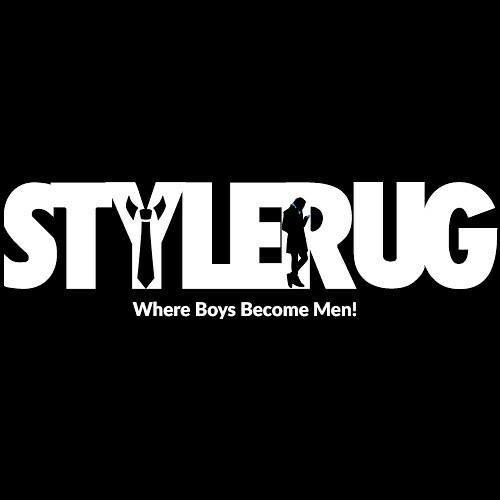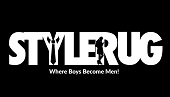Much of our everyday lives involve using the Internet including tasks such as checking messages from family, friends, and colleagues, reading the daily news, catching up on work, or for entertainment. Unfortunately, not everyone can easily access the digital world. Some people are unable to enjoy the same experiences that many of us take for granted.
If you want to be able to reach a wide range of people through your website, you will need to ensure that it has an inclusive design.
Read: Marvel’s Spider-Man Game
People have different ways of interacting with the digital world. Inclusive web design uses human diversity to create a website that allows as many people as possible to use it. Creating an equal web browsing experience means no person’s unique needs are overlooked, and as a result, no one feels left out.
For businesses, it also means preventing lawsuits and being able to target the largest audience possible.
So, how do you ensure that people of varying ability levels and resources will be able to visit and interact with your website? Below are several tips on how to make your website inclusive.
Put content first
Your website might be the most beautiful thing online, but if you don’t have the content that people are looking for, then you won’t attract much traffic. The first step is to publish content your target audience is interested in. But the work doesn’t end there. You then need to make sure that your content is accessible to all the visitors of your website.
Read: Money Saving Car Tips
When we talk about content, we’re referring to all the types of information available on your website—text, images, video, and audio content.
Providing a mixture of content will create a more inclusive experience because it accommodates diverse needs. For example, some users understand more when they have a video that presents the information. Of course, you will want to be sure to include captions so that your video content is accessible to all users..
Another way to create an inclusive website through content is by simplifying the language you use. The words you choose should be easy to understand to accommodate those who have low literacy levels as well as people with cognitive disabilities.
Last, but definitely not the least, is the structure of your content. Make sure to organize the information on your website in a logical manner that makes it easier for your visitors to consume. Divide long blocks of content into sections and use headings to provide your visitors with a clear outline of the content on a page.
Not only does this make your information easier to consume, it also makes it more convenient for visitors to easily just skip right to the content that they’re interested in. This is especially important for people who use assistive technologies such as screen readers.
Regularly conduct a web accessibility audit
Creating an inclusive website is a process that never ends. Web accessibility standards are continuously being updated to meet the needs of all users. There’s always room for improvement when you’re designing to meet the needs of everyone. To ensure that your website is always up-to-date with the current standards, regularly conduct website accessibility audits.
Design for keyboard accessibility
One of the most important features of an accessible website is keyboard navigation. People with motor disabilities and visual impairments are unable to use a mouse to navigate a website. This means that if your website is not set up with keyboard navigation, it’s going to be difficult for these users to interact with the elements on your website.
Provide alt texts for each picture
One of the most overlooked areas of accessibility is the alternative text for images. Alternative text, also known as alt attributes or descriptions, is a brief description of an image that conveys its purpose—how it is related to the information on the web page.
While many websites use alt text, not all of them are written according to accessibility guidelines. Some websites feature alt text stuffed with keywords for SEO purposes which can make it difficult for certain users to understand the context of the image.
Alt text should be short but meaningful. It should enable users such as those who use screen readers to understand what the image is and why it is being used on the website. Alt text should also enable users with slow internet speed to still be able to consume the visual content even if the image does not load.
Add captions to videos
Similar to images, not all visitors to your website will be able to consume any video content in the conventional way. Those with hearing disabilities, for example, won’t be able to understand what’s happening in a video.
Adding captions to videos on your website will ensure that the information in them is accessible to all. Take note that captions are not just beneficial to people with hearing impairments. People who want to watch videos in a noisy environment or wish to mute the sound will still be able to understand the content.
Below are some tips on adding captions to your videos:
- Clearly label who the speakers are.
- Subjects and phrases should appear together in one caption.
- The caption should appear at the same time as the audio.
- Sounds that cannot be seen on the video such as doorbells, knocks, and gunfire should also be added to the captions or included in an audio description.
Helping everyone belong
Creating an inclusive website is not going to be easy. The process involves taking into account human diversity—the wide range of differences in abilities, culture, gender, age, etc.—in order to provide an enjoyable user experience for everyone.
There will be costs involved in creating an inclusive website, but the benefits are more than enough to compensate for all the trouble of ensuring that no one feels left behind.
Your website will be able to reach a wider audience which can help your business build a larger customer base. Customer satisfaction improves because of the great user experience. Both of these benefits your company’s bottomline. But most important of all, your inclusive website ensures that everyone feels like they belong.