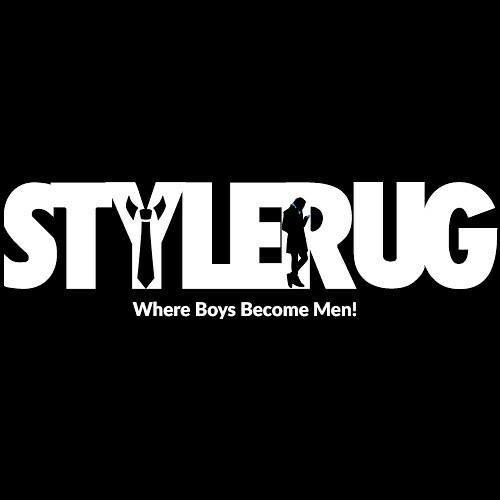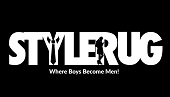Being able to convert videos between formats will provide you with a lot of options. Most notably you’ll be able to ensure your videos are compatible with practically any device or platform, as well as optimize or compress them if need be.
However, if you are going to be converting the format of your videos, there are a few tips that you will want to keep in mind:
- Look for hardware support if possible
Many devices are capable of playing certain formats using software decoding, but it will require lots of processing power – especially for videos with high resolutions and frame rates. That is why hardware support is preferable, especially if you’re going to be viewing the video on devices with less powerful processors or that run on a battery.
For example, you can check the video formats supported by Macs to find one to use.
- Check for DRM
If you get an error when converting the video (or after) it may be because the video is DRM-protected. It is possible to check for DRM within iTunes by sorting based on the ‘Kind’ of file, or you could look at the file properties individually.
Assuming a video does have DRM you won’t be able to convert it unless you remove the DRM first – which requires a special tool.

- Do not transcode videos repeatedly
Every time you transcode a video (i.e. convert the video’s codec) the data is re-compressed using lossless compression and some data is invariably discarded. Because of that if you transcode the same video repeatedly, more and more data is gradually lost and the quality will start to deteriorate.
That is why as far as possible it is best to encode a video in the format you require right from the start, and only transcode it if absolutely necessary.
- Store the original video as a fallback
Try to get into the habit of storing the original video in an unaltered state whenever possible. That video can act as a ‘master copy’ of sorts, and will be used as a fallback option should the quality of the converted video be affected.
If you have the original video you can use it when you need to transcode the video. That will let you avoid any issues with the quality as you won’t be transcoding the same video file repeatedly.
- Do not alter the frame rate
As far as possible you should avoid alter the frame rate – unless you know exactly what you’re doing. If you increase or reduce the frame rate it will affect the video playback and could make it appear to stutter or skip frames.


It is best to leave the frame rate at its original setting when converting videos, even if you want to optimize it for a device or display that may have a lower frame rate.
The tips listed above can be applied regardless of the software that you use to convert videos.
Instead, you should base your choice of software on other factors, such as the range of input and output formats that are supported.
For example, Movavi Video Converter for Mac supports a wide range of formats, and that will provide you with more options.
All said and done the tips listed above will help you to convert videos more effectively and avoid any issues along the way. Some will also help to ensure that the video quality is maintained when you convert between various formats – and you should definitely make that your priority if you want your video to look just as good after it has been converted.
No related posts.