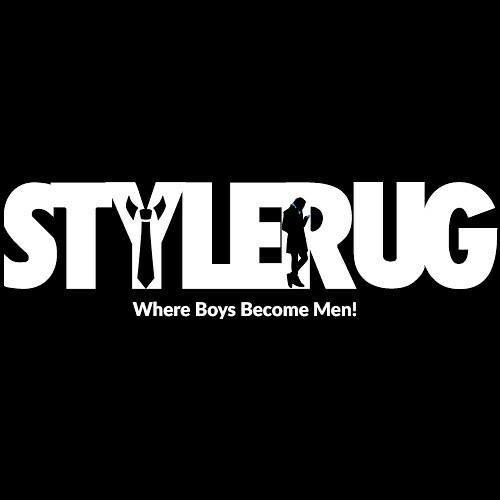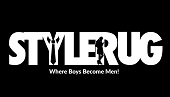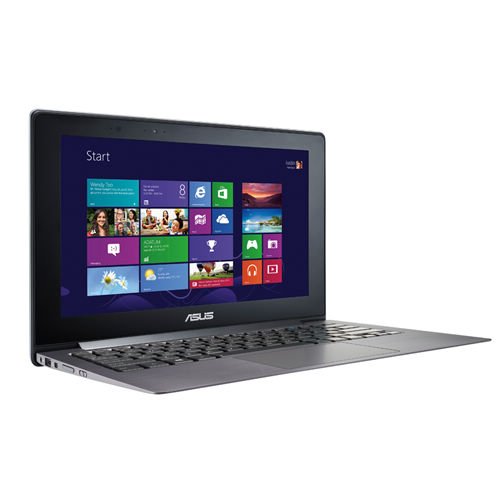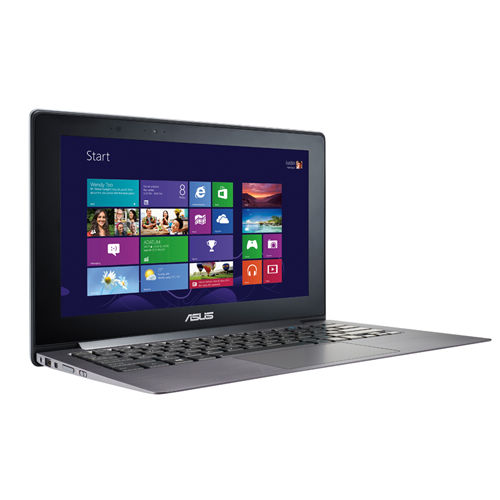
My love affair with technology i.e. smartphones, digital cameras, desktops, and laptops started off pretty late. But once I got a hang of it, I just got addicted (aren’t we all addicted actually?) to what all these devices could do. And no surprises to the fact, that being a writer and a gaming freak, laptops and desktops were a major attraction.
But then, time changed and I got more into writing, giving out presentations, and participating in workshops, for which, the requirements changed and in-came iPads and tabs.
You must be thinking, why is this nut-head talking about his love affairs with technology and gadgets? Well, that is because this nut-head is about to show you the latest giant of them all that is all set to rock the market of touchpads, laptops and Ultrabooks.
Taichi – The Dual Screen Touch Ultrabook by Asus!
Taichi is a dual-screen convertible ultrabook/tablet that can display *two screens* simultaneously, making even the laptop a social gadget. Incredible user experience has been extensively taken into consideration with the beauty, audio, and touch enhancements, with instant on and Instant connect in 2 seconds time and standby time of up to 100 days.
An incredible fusion of notebook and tablet for unparalleled mobile flexibility. Lid open, Tichi is a powerful notebook with a crystal-clear Full HD screen, Intel Core processor, and backlit keyboard. The 13.3” Dual LED-back lit Windows 8 Pro ultrabook comes with a TFT LCD display Full HD Non-glare with touch function, Intel Core i7-3517M (1.9G, 4M), HD Camera 5M, Stylus Pen, Ram 4GB DDR3 1600, and storage 256GB SATA3 SSD. Built-in motion sensors also make Taichi an ideal gadget for mobile gaming, while dual-band Wi-Fi and Bluetooth 4.0 connect to the latest wireless devices.
It is more than just a mere table or notebook — mirror mode offers a unique way to share information. Mirror mode shows the same image on both back-to-back screens, so it’s perfect for showing a presentation without the need for a bulky projector or clumsy external monitor, or sharing a movie without worrying about where everyone will sit.
Each back-to-back screen can be used separately with different apps: one with the keyboard and multi-touch touchpad; the other with the multi-touch screen and stylus. Dual-Screen mode is also ideal for presentations and the supplied Screen Share app lets the presenter see the script on one screen while the audience views slides on the other.
No related posts.