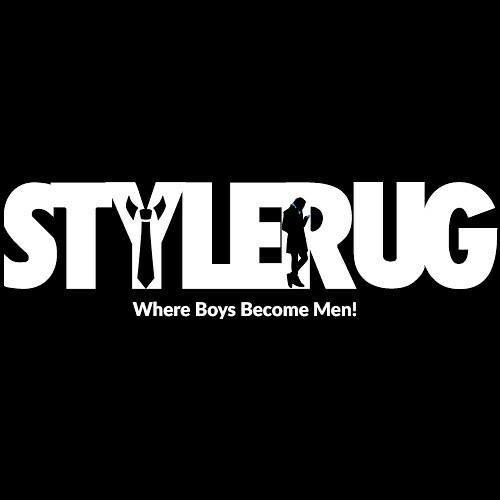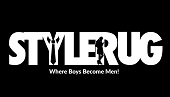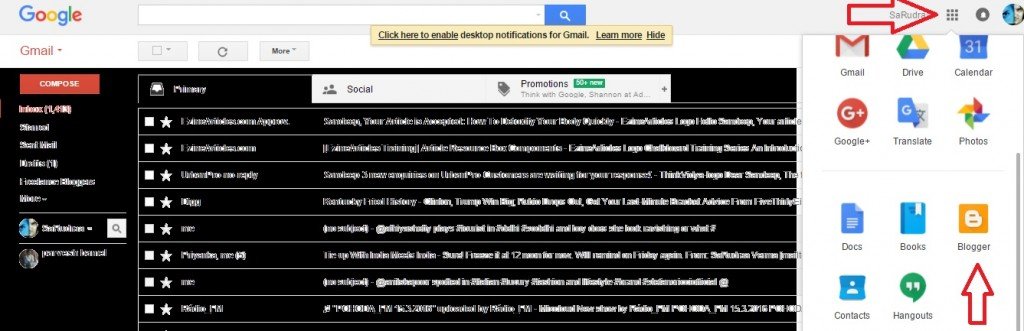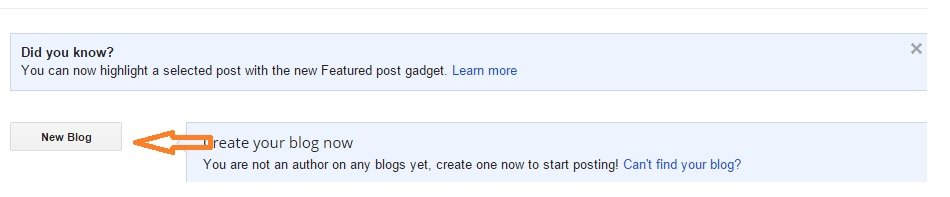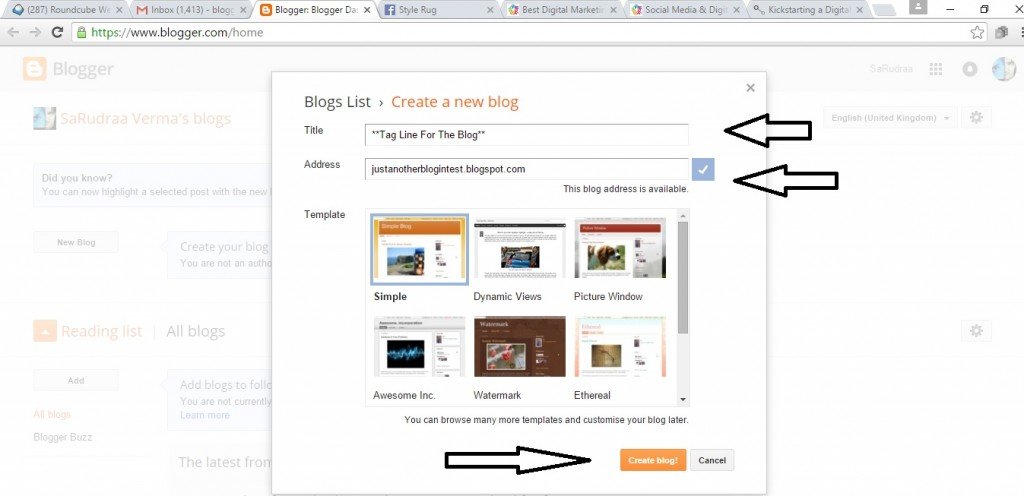This is a new era! An era, in which India has started to take its own tiny steps towards embracing technology. More and more people are adapting to the same and that has resulted in the sudden explosion of digital market influencers such as Harsh Agarwal that can help brands create a better market reach for themselves.
But that takes time and you need to start from somewhere to get to that level. Can you? Yes, you can! But how and what would be the path, is what we will be talking about here and in our upcoming posts.
Having said that, in this post, I will tell you how you can create a new blog on Blogger (a free platform of Google to create and maintain your blog) and get your engines going.
Log into your Gmail and click on the app box right next to your sign in name on the top right corner of the page (see image below). You need to click on ‘more’ and then you will see the clickable link ‘Blogger’, go ahead click on it.
Your next landing page would look like what you see in the image below. You need to click on ‘New Blog’ here that will bring you on the page that would help you create your new identity – your brand/blog name.
Over here TITLE means the tag line that you want to express your brand identity. Like we have ‘Where Boys Become Men’ for StyleRug.
It is of great importance that you pick a tag/punch line that best describes the niche that you would be writing about. ADDRESS means the url name that you need, visiting which, people can read you.
Choose any of the basic pre-provided theme from the list below and then click on create a blog.
What you see on the next page (image below) is the dashboard, from where you will be running and maintain your blog. Now, most of the tabs here are self-explanatory and need no further description. However, I would suggest you to take care of one tiny little thing, to have a real time precise data of your blog.
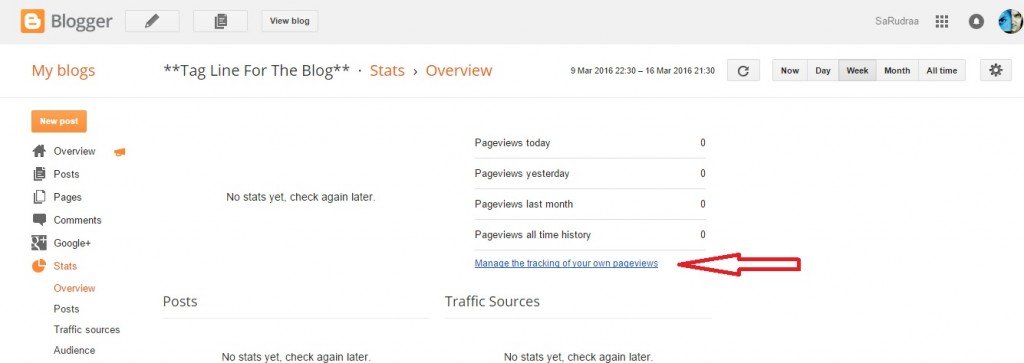
Under the STATS tab once you click on ‘overview’, you will get the traffic details for your blog. What you need to do is click on ‘Manage the tracking of your own Page views.’ Click on the link and then check the tick mark on the next window that says ‘Do not track my own views.’
Why are we doing it? Well, every time you refresh your blog page on your computer or even login, blogger; by default, counts it as a visit, which can give you a wrong impression that you are getting a lot of traffic on your blog. By ticking the ‘Do not track my own views’ you are making sure that you only get the real time traffic details and can plan in a better way to promote your blog.
As for the other tabs, here is a simple thing – click on all tabs and see their functionalities, which are very basic and easy to work along with.
Keep the comment moderation ticked to ‘Always’ to avoid unwanted comments and spams from bots going to your blog directly (you will find it under Settings – Posts and comments tab on the left hand side).
What’s next? Well, upload your first post and get cracking.
Guys, this was a very basic introduction to creating your own blog and get the ball rolling for greater things in the future. In case you need any further guidance on how to change the look and theme of the blog then do let me know I will guide you through that too.
Till next time – Happy blogging!
No related posts.